@fesjs/plugin-jest
集成 Jest 测试框架,目前只支持单元测试和覆盖测试。
启用方式
在 package.json 中引入依赖:
json
{
"dependencies": {
"@fesjs/fes": "^3.0.0",
"@fesjs/plugin-jest": "^3.0.0"
}
}约定
- 项目根目录下
tests和__tests__文件夹中的js或者jsx文件为测试文件。 - 需要覆盖测试的文件范围是
src/index.{js,jsx,ts,tsx,vue}
例如测试文件 add.js:
fes-template
├── __tests__
│ └── add.js
└── src
├── .fes
└── utils
└── sum.js内容如下:
js
import sum from '@/utils/sum';
test('adds 1 + 2 to equal 3', () => {
expect(sum(1, 2)).toBe(3);
});命令
在 fes 上注册 test 命令:
bash
$ fes test配置
插件实现 Jest 的全部配置,具体请查看 文档-configuration。 也可以使用 -h 打印配置帮助信息:
args 变量
bash
$ fes test -h打印配置帮助信息:
$ fes test -h
Usage: fes test [options]
run unit tests with jest
Options:
--all The opposite of `onlyChanged`. If `onlyChanged`
is set by default, running jest with `--all`
will force Jest to run all tests instead of
running only tests related to changed files.
--automock Automock all files by default.
-b --bail Exit the test suite immediately after `n`
number of failing tests.
--browser Respect the "browser" field in package.json
when resolving modules. Some packages export
different versions based on whether they are
operating in node.js or a browser.
--cache Whether to use the transform cache. Disable the
cache using --no-cache.
--cacheDirectory The directory where Jest should store its
cached dependency information.
--changedFilesWithAncestor Runs tests related to the current changes and
the changes made in the last commit. Behaves
similarly to `--onlyChanged`.
--changedSince Runs tests related to the changes since the
provided branch. If the current branch has
diverged from the given branch, then only
changes made locally will be tested. Behaves
similarly to `--onlyChanged`.
--ci Whether to run Jest in continuous integration
(CI) mode. This option is on by default in most
popular CI environments. It will prevent
snapshots from being written unless explicitly
requested.
--clearCache Clears the configured Jest cache directory and
then exits. Default directory can be found by
calling jest --showConfig
--clearMocks Automatically clear mock calls and instances
between every test. Equivalent to calling
jest.clearAllMocks() between each test.
--collectCoverage Alias for --coverage.
--collectCoverageFrom A glob pattern relative to <rootDir> matching
the files that coverage info needs to be
collected from.
--collectCoverageOnlyFrom Explicit list of paths coverage will be
restricted to.
--color Forces test results output color highlighting
(even if stdout is not a TTY). Set to false if
you would like to have no colors.
--colors Alias for `--color`.
-c --config The path to a jest config file specifying how
to find and execute tests. If no rootDir is set
in the config, the directory containing the
config file is assumed to be the rootDir for
the project.This can also be a JSON encoded
value which Jest will use as configuration.
--coverage Indicates that test coverage information should
be collected and reported in the output.
--coverageDirectory The directory where Jest should output its
coverage files.
--coveragePathIgnorePatterns An array of regexp pattern strings that are
matched against all file paths before executing
the test. If the file pathmatches any of the
patterns, coverage information will be skipped.
--coverageProvider Select between Babel and V8 to collect coverage
--coverageReporters A list of reporter names that Jest uses when
writing coverage reports. Any istanbul reporter
can be used.
--coverageThreshold A JSON string with which will be used to
configure minimum threshold enforcement for
coverage results
--debug Print debugging info about your jest config.
--detectLeaks **EXPERIMENTAL**: Detect memory leaks in tests.
After executing a test, it will try to garbage
collect the global object used, and fail if it
was leaked
--detectOpenHandles Print out remaining open handles preventing
Jest from exiting at the end of a test run.
Implies `runInBand`.
--env The test environment used for all tests. This
can point to any file or node module. Examples:
`jsdom`, `node` or `path/to/my-environment.js`
--errorOnDeprecated Make calling deprecated APIs throw helpful
error messages.
-e --expand Use this flag to show full diffs instead of a
patch.
--filter Path to a module exporting a filtering
function. This method receives a list of tests
which can be manipulated to exclude tests from
running. Especially useful when used in
conjunction with a testing infrastructure to
filter known broken tests.
--findRelatedTests Find related tests for a list of source files
that were passed in as arguments. Useful for
pre-commit hook integration to run the minimal
amount of tests necessary.
--forceExit Force Jest to exit after all tests have
completed running. This is useful when
resources set up by test code cannot be
adequately cleaned up.
--globalSetup The path to a module that runs before All
Tests.
--globalTeardown The path to a module that runs after All Tests.
--globals A JSON string with map of global variables that
need to be available in all test environments.
--haste A JSON string with map of variables for the
haste module system
--init Generate a basic configuration file
--injectGlobals Should Jest inject global variables or not
--json Prints the test results in JSON. This mode will
send all other test output and user messages to
stderr.
--lastCommit Run all tests affected by file changes in the
last commit made. Behaves similarly to
`--onlyChanged`.
--listTests Lists all tests Jest will run given the
arguments and exits. Most useful in a CI system
together with `--findRelatedTests` to determine
the tests Jest will run based on specific files
--logHeapUsage Logs the heap usage after every test. Useful to
debug memory leaks. Use together with
`--runInBand` and `--expose-gc` in node.
--mapCoverage Maps code coverage reports against original source code when transformers supply source maps.
DEPRECATED
--maxConcurrency Specifies the maximum number of tests that are
allowed to runconcurrently. This only affects
tests using `test.concurrent`.
-w --maxWorkers Specifies the maximum number of workers the
worker-pool will spawn for running tests. This
defaults to the number of the cores available
on your machine. (its usually best not to
override this default)
--moduleDirectories An array of directory names to be searched
recursively up from the requiring module's
location.
--moduleFileExtensions An array of file extensions your modules use.
If you require modules without specifying a
file extension, these are the extensions Jest
will look for.
--moduleNameMapper A JSON string with a map from regular
expressions to module names or to arrays of
module names that allow to stub out resources,
like images or styles with a single module
--modulePathIgnorePatterns An array of regexp pattern strings that are
matched against all module paths before those
paths are to be considered "visible" to the
module loader.
--modulePaths An alternative API to setting the NODE_PATH env
variable, modulePaths is an array of absolute
paths to additional locations to search when
resolving modules.
--noStackTrace Disables stack trace in test results output
--notify Activates notifications for test results.
--notifyMode Specifies when notifications will appear for
test results.
-o --onlyChanged Attempts to identify which tests to run based
on which files have changed in the current
repository. Only works if you're running tests
in a git or hg repository at the moment.
-f --onlyFailures Run tests that failed in the previous
execution.
--outputFile Write test results to a file when the --json
option is also specified.
--passWithNoTests Will not fail if no tests are found (for
example while using `--testPathPattern`.)
--preset A preset that is used as a base for Jest's
configuration.
--prettierPath The path to the "prettier" module used for
inline snapshots.
--projects A list of projects that use Jest to run all
tests of all projects in a single instance of
Jest.
--reporters A list of custom reporters for the test suite.
--resetMocks Automatically reset mock state between every
test. Equivalent to calling
jest.resetAllMocks() between each test.
--resetModules If enabled, the module registry for every test
file will be reset before running each
individual test.
--resolver A JSON string which allows the use of a custom
resolver.
--restoreMocks Automatically restore mock state and
implementation between every test. Equivalent
to calling jest.restoreAllMocks() between each
test.
--rootDir The root directory that Jest should scan for
tests and modules within.
--roots A list of paths to directories that Jest should
use to search for files in.
-i --runInBand Run all tests serially in the current process
(rather than creating a worker pool of child
processes that run tests). This is sometimes
useful for debugging, but such use cases are
pretty rare.
--runTestsByPath Used when provided patterns are exact file
paths. This avoids converting them into a
regular expression and matching it against
every single file.
--runner Allows to use a custom runner instead of Jest's
default test runner.
--selectProjects Run only the tests of the specified
projects.Jest uses the attribute `displayName`
in the configuration to identify each project.
--setupFiles A list of paths to modules that run some code
to configure or set up the testing environment
before each test.
--setupFilesAfterEnv A list of paths to modules that run some code
to configure or set up the testing framework
before each test
--showConfig Print your jest config and then exits.
--silent Prevent tests from printing messages through
the console.
--skipFilter Disables the filter provided by --filter.
Useful for CI jobs, or local enforcement when
fixing tests.
--snapshotSerializers A list of paths to snapshot serializer modules
Jest should use for snapshot testing.
--testEnvironment Alias for --env
--testEnvironmentOptions Test environment options that will be passed to
the testEnvironment. The relevant options
depend on the environment.
--testFailureExitCode Exit code of `jest` command if the test run
failed
--testLocationInResults Add `location` information to the test results
--testMatch The glob patterns Jest uses to detect test
files.
-t --testNamePattern Run only tests with a name that matches the
regex pattern.
--testPathIgnorePatterns An array of regexp pattern strings that are
matched against all test paths before executing
the test. If the test path matches any of the
patterns, it will be skipped.
--testPathPattern A regexp pattern string that is matched against
all tests paths before executing the test.
--testRegex A string or array of string regexp patterns
that Jest uses to detect test files.
--testResultsProcessor Allows the use of a custom results processor.
This processor must be a node module that
exports a function expecting as the first
argument the result object.
--testRunner Allows to specify a custom test runner. The
default is `jasmine2`. A path to a custom test
runner can be provided:
`<rootDir>/path/to/testRunner.js`.
--testSequencer Allows to specify a custom test sequencer. The
default is `@jest/test-sequencer`. A path to a
custom test sequencer can be provided:
`<rootDir>/path/to/testSequencer.js`
--testTimeout This option sets the default timeouts of test
cases.
--testURL This option sets the URL for the jsdom
environment.
--timers Setting this value to fake allows the use of
fake timers for functions such as setTimeout.
--transform A JSON string which maps from regular
expressions to paths to transformers.
--transformIgnorePatterns An array of regexp pattern strings that are
matched against all source file paths before
transformation.
--unmockedModulePathPatterns An array of regexp pattern strings that are
matched against all modules before the module
loader will automatically return a mock for
them.
-u --updateSnapshot Use this flag to re-record snapshots. Can be
used together with a test suite pattern or with
`--testNamePattern` to re-record snapshot for
test matching the pattern
--useStderr Divert all output to stderr.
--verbose Display individual test results with the test
suite hierarchy.
--watch Watch files for changes and rerun tests related
to changed files. If you want to re-run all
tests when a file has changed, use the
`--watchAll` option.
--watchAll Watch files for changes and rerun all tests. If
you want to re-run only the tests related to
the changed files, use the `--watch` option.
--watchPathIgnorePatterns An array of regexp pattern strings that are
matched against all paths before trigger test
re-run in watch mode. If the test path matches
any of the patterns, it will be skipped.
--watchman Whether to use watchman for file crawling.
Disable using --no-watchman.
-h, --help display help for command比如覆盖测试:
fes test --coverage配置文件
除了插件内置的默认配置之外,插件遵循 Jest的配置文件规范,约定项目根目录下的 jest.config.js 为用户配置文件,约定 packages.json 的 jest 属性内容也是配置。
优先级
args 配置 > package.json中的 jest > jest.config.js > 默认配置
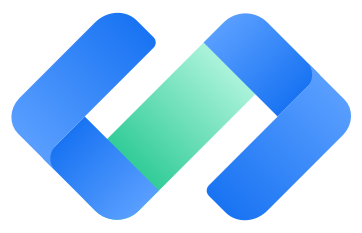 Fes.js
Fes.js